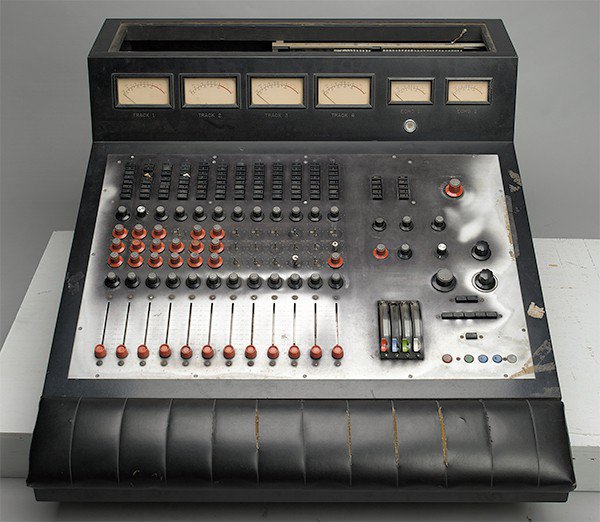********************************************************************************************* Modland Webplayer & Research Tools (farbrausch V2) * v0.3.18 * 20-APR-2018 * contact: schugo(at)schugo(d0t)de Search and play tracker modules / chiptune music from the Modland archive. ********************************************************************************************* About the database, supported formats and search help:URL params: m=ID - plays mod ID at startup, see "link here..." for the ID pos=song position - optional, starts playing at pos e.g.: http://mod.schugo.de/?m=313337&pos=3 (plays mod ID 313337 starting at songpos 3) s=search term - lists mods matching search term, no autoplay e.g.: http://mod.schugo.de/?s=1911 ********************************************************************************************* Work in progress: UI, more player backends [UADE, OpenMPT, ...] ********************************************************************************************* Special thanks to J. Wothke, the Modland crew and all the great tracker composers without whom this work would not have been possible. ********************************************************************************************* credits: Juergen Wothke (libxmp/uade/... WebAudio players) * Modland (Archive Server) ********************************************************************************************* player shortcuts: = toggle this help/about section Enter = load random mod ,/. or keypad -/+ or 7/9 = load prev/next mod (next now loads a random mod when shuffle is active) L/R arrow = song position seek (-/+ 1 POS) keypad 4/6 = song position seek (faster) r or keypad 5 = replay from start keypad * = download / open mod in tracker (associated app) & pause d or keypad 0 = list directory of currently playing mod s = focus search box (-> Enter=submit, Esc=defocus) h = show hex dump (not recommended with very large files!) p = reset player, if mod fails to play (plays next ID, for safety) Esc = toggle panic/pause useful browser shortcuts: F11 = toggle full screen CTRL (keypad) +/- = adjust font size (CTRL 0 = reset) *********************************************************************************************
Modland Webplayer & Research Tools (farbrausch V2) * v0.3.18 * 20-APR-2018 (WebAssembly support required)
Mirror: ping
Mirror: ping
stereo mono